In today’s digitally-driven world, web accessibility is more crucial than ever in ensuring that websites are inclusive and user-friendly for all individuals, including those with disabilities. This guide aims to shed light on the significance of web accessibility in creating an inclusive digital environment. We will explore the standards and practical implementation of web accessibility, providing insights into how e-innovate’s core services, including web design and SEO, align with these principles. Our goal is to educate and empower readers on the importance of adhering to accessibility standards and integrating them seamlessly into their online platforms.
Understanding Web Accessibility
Web accessibility refers to the practice of designing and developing websites and digital content to be usable by people of all abilities, including those with disabilities. This inclusive approach ensures that everyone, regardless of their limitations, can access and interact with online information effectively. By prioritising web accessibility, businesses can create a more inclusive and welcoming online environment for all users.
People with disabilities, older populations, individuals with temporary impairments, and those using assistive technologies like screen readers, magnifiers, or voice recognition software are among the primary beneficiaries of web accessible designs. By implementing accessible features such as text alternatives for images, keyboard navigability, and clear and consistent navigation, websites become more usable for a diverse range of users.
Ignoring web accessibility can have legal implications for businesses, as failing to comply with accessibility standards may result in lawsuits and financial penalties. Regulations such as the Web Content Accessibility Guidelines (WCAG) are key standards that outline best practices for web accessibility. These guidelines are categorised into three levels of compliance: A, AA, and AAA, with each level focusing on different aspects of accessibility to ensure optimal user experiences.
In the UK and Europe, web accessibility legislation mandates that websites and digital content adhere to accessibility standards to ensure equal access for all users. The Americans with Disabilities Act (ADA) in the United States has significant implications for web design, emphasising the importance of accessibility in digital spaces.
Furthermore, international standards such as the Accessibility for Ontarians with Disabilities Act (AODA) and the European Accessibility Act (EAA/EN 301549) provide additional guidelines and requirements to ensure that digital content is accessible to all individuals. Understanding and implementing these standards is not only a legal necessity but a moral imperative to create a more inclusive online environment for everyone.

Design Principles for Accessibility
When it comes to designing accessible websites and digital content, adhering to the four major principles of accessible web design – Perceivable, Operable, Understandable, and Robust (POUR) – lays the foundation for creating an inclusive online environment for all users.
Perceivable: This principle focuses on ensuring that information and user interface components are perceivable to all users. For example, providing text alternatives for images allows visually impaired users to comprehend content through screen readers. Other examples include using high colour contrast for readability and providing captions for multimedia content.
Operable: Operable design principles ensure that users can interact with a website using a variety of input methods. This involves ensuring that all functionalities are accessible via keyboard navigation, providing clear navigation menus, and avoiding content that may cause seizure-inducing effects.
Understandable: Design should prioritise clarity and simplicity to ensure that content is easily understandable by all users. Using plain language, organising content logically, and providing helpful error messages can enhance user comprehension.
Robust: The robust principle underscores the importance of creating content that can be interpreted reliably by a variety of user agents, including assistive technologies. Utilising semantic HTML, adhering to coding standards, and testing for compatibility across devices and browsers contribute to the robustness of web design.
To implement these principles effectively in web design, designers should consider enhancing text alternatives for media elements, optimising form controls for usability, simplifying website navigation, and conducting regular accessibility audits and user testing to ensure that all design choices align with the POUR principles. By incorporating these principles into their design approach, businesses can create more inclusive and user-centred online experiences that cater to a diverse audience.
Implementing Accessibility in Web Development
When it comes to web development, ensuring accessibility is not only a best practice but a legal requirement in some regions. By following a step-by-step approach to integrate accessibility from the ground up, developers can create websites and digital content that are inclusive and user-friendly for all individuals, including those with disabilities.
Structuring HTML for Accessibility: Begin with structuring HTML in a semantically meaningful way. Use proper heading tags (h1-h6) to create document outlines, add alt text to images for screen reader users, and utilise landmark roles such as headers, footers, and navigation to assist with navigation.
Ensuring Accessible Navigation: Design navigation menus that are easy to navigate using a keyboard or assistive technology. Include skip navigation links to allow users to bypass repetitive content and get directly to the main content area.
Creating Accessible Forms: Forms should be designed for ease of use and completion by all users. Ensure clear labels and instructions, use error validation messages, and provide logical tab orders to enhance form accessibility.
Accessible Multimedia Content: For multimedia content such as videos and audio, provide text transcripts, captions, or audio descriptions to cater to users with visual or hearing impairments. Ensure all multimedia controls are operable and accessible to all users.
CSS and JavaScript Considerations for Maintaining Accessibility: When using CSS and JavaScript in web development, ensure that all design elements remain accessible. Avoid using CSS to hide content from screen readers and ensure that interactive elements are keyboard accessible and focusable.
By incorporating these accessibility considerations into the web development process, developers can create websites that are inclusive, engaging, and user-centric.
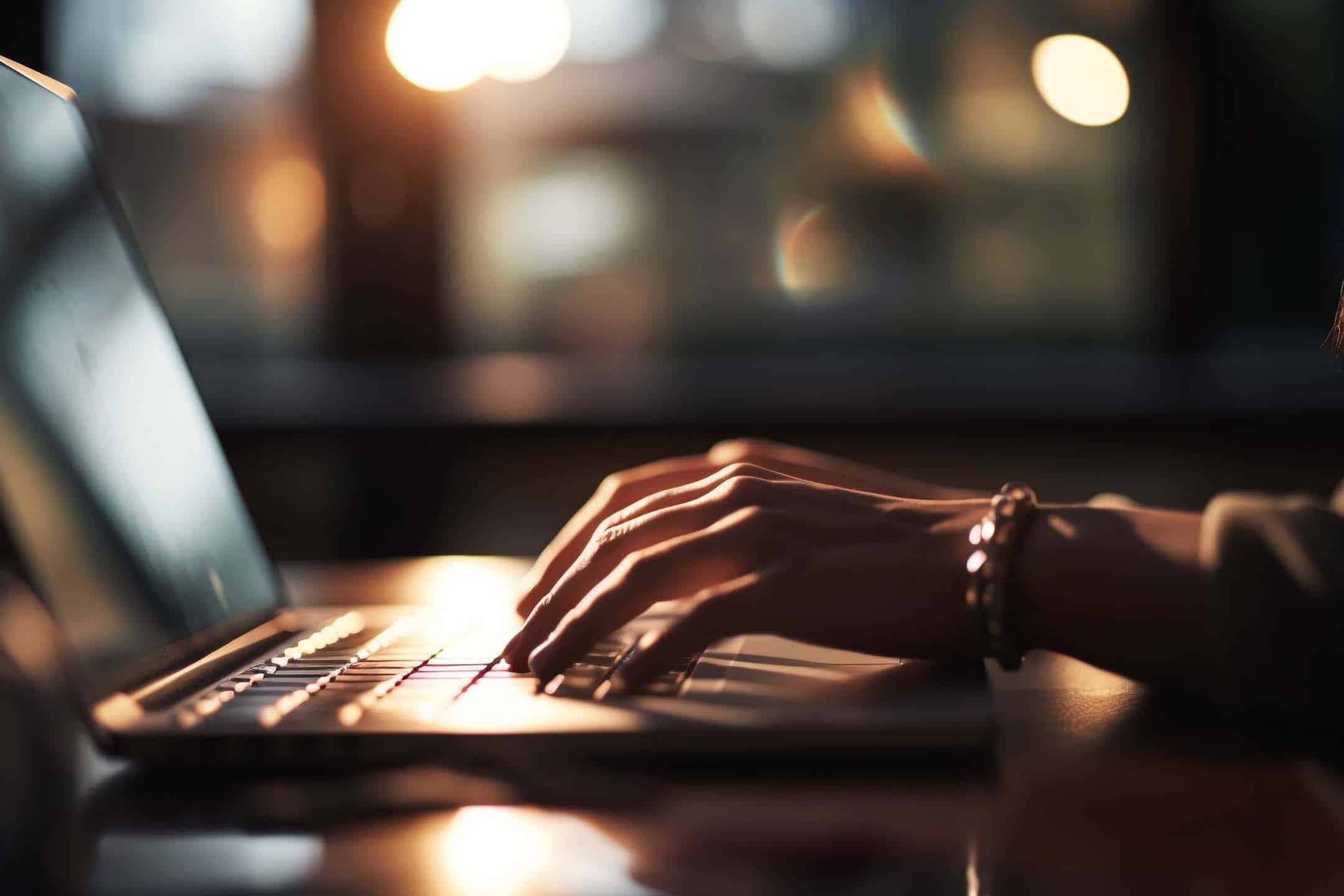
Common Pitfalls and How to Avoid Them
In the sphere of web development, common mistakes regarding accessibility can hinder the usability and inclusivity of websites, affecting user experiences and potentially alienating certain audiences. Here are some of the typical pitfalls to be aware of, along with tips and best practices to avoid them:
Over-relying on Visual Cues: One common mistake is designing websites that rely heavily on visual cues, such as colour or shape, to convey information. Not all users can perceive these visual cues, so it’s essential to include alternative text or labels to ensure all users can understand the content.
Ignoring Keyboard Navigability: Another pitfall is neglecting keyboard navigability, which is crucial for users who rely on keyboard navigation or assistive technologies. Every interactive element on a website should be reachable and operable using only a keyboard.
Misusing ARIA (Accessible Rich Internet Applications) Roles and Properties: While ARIA can enhance accessibility by providing additional information to assistive technologies, misusing ARIA roles and properties can lead to confusion and inaccessibility. It’s important to use ARIA appropriately and in accordance with accessibility best practices to ensure their effectiveness.
To avoid these pitfalls, designers and developers should prioritise accessibility from the outset of a project, consider a diverse range of user needs and abilities, and test websites using a variety of devices and assistive technologies. By being mindful of these common pitfalls and adopting best practices, websites can be designed and developed to be inclusive, user-friendly, and accessible to all individuals.
Document Accessibility
An often overlooked aspect of the accessibility journey is document accessibility. Ensuring that documents shared on your website – whether PDFs, Word documents, Excel sheets, or PowerPoint presentations – are accessible is equally crucial. This not only enhances user experience but also aligns with legal requirements and promotes inclusivity.
Document accessibility refers to the practice of making files readable and navigable for everyone, including those with disabilities. This includes individuals using screen readers, those with impaired vision, or those who rely on other assistive technologies. Accessible documents should ensure that text is selectable, images have alt texts, headings are properly tagged, and tables are correctly formatted, among other considerations. Moreover, accessible documents should maintain their structure and navigation when converted from one format to another, such as from Word to PDF.
This is where GrackleDocs comes into play. As a leader in document accessibility solutions, GrackleDocs offers a suite of tools specifically designed to ensure that your digital documents meet the highest standards of accessibility. By partnering with GrackleDocs, e-innovate helps clients seamlessly integrate accessibility into their document management processes. Here’s how GrackleDocs enhances document accessibility:
Automated Accessibility Checks: GrackleDocs tools integrate directly with popular office suites like Google Workspace. They provide automated checks against established accessibility standards, including WCAG and PDF/UA. This allows for real-time feedback and corrections, significantly simplifying the process of making documents accessible.
Guided Remediation: Not only does GrackleDocs identify issues, but it also guides users through the process of fixing these issues. Whether it’s adding alt text to images, ensuring proper heading structure, or correcting table tags, GrackleDocs makes it straightforward for anyone to enhance their documents’ accessibility.
Export Features: GrackleDocs ensures that once a document meets accessibility standards, it retains these properties across formats. Whether you’re exporting a document to PDF or HTML, GrackleDocs handles the transition smoothly, ensuring no loss of accessibility features.
Training and Support: Understanding that accessibility is an ongoing journey, GrackleDocs provides comprehensive support and training materials. This ensures that organisations can continue to improve their accessibility practices and stay updated on the latest standards and technologies.
By leveraging GrackleDocs, e-innovate not only enhances its own offerings but also empowers its clients to take a holistic approach to digital accessibility. This partnership ensures that all aspects of a website, from the interface down to the individual documents it hosts, are accessible to all users, fulfilling a critical component of corporate social responsibility and legal compliance.
Elevating User Experience: Thriving in the Mobile-First Era
Reiterating the critical role of web accessibility in modern web design is crucial for creating an inclusive digital environment. It is essential to continually educate oneself on accessibility standards and update practices to align with evolving guidelines. By integrating these standards, not only does it enhance compliance, but it fosters an environment where all users can access and interact with digital content effectively.



