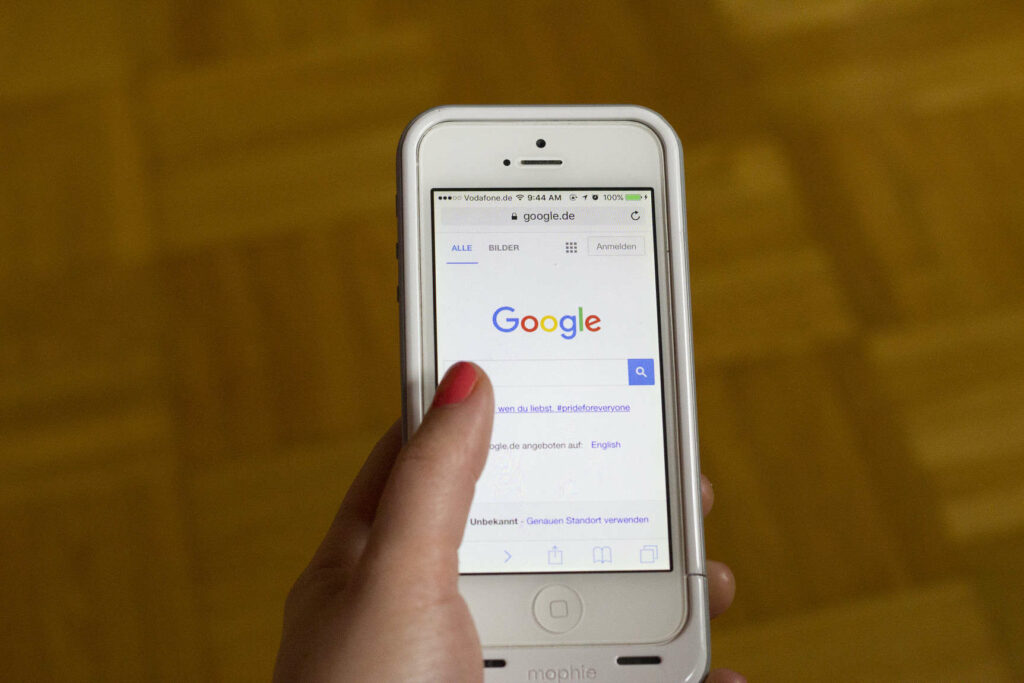To Google or Not To Google… that is the question.
How many times a day do you say, or hear, “Just Google it….” It’s our staple go-to, one might say it’s almost become part of our daily vocabulary. Just that sentence – Google it – is successful product placement at its optimum. Google are positioned as the almighty guru of the Search Engine industry. Do we even think about alternatives? Why would we? Google is the answer to all questions the Universe has – provided to us at the click of a button with plentiful options laid out in an easy to navigate manner. That’s all that matters right? Or is it…
By using Google you are literally signing away any right to privacy on your searches. Google tracks every search to then process your data to target you with Ads – ever been a little creeped out how you’ve searched for something and then suddenly you are bombarded with ads with similar items? This could also tailor your searches rather than providing you with a broader range of options.
Privacy is just one element, but when you dig a little deeper and with negativities setting in for Google over the past years (reportings of antitrust fines being issued, filter bubbles and violating user privacy), some of the universe friendly initiatives that other search engines are offering become interesting, you suddenly realise that being caught up in the hugely commercialised rat race of Google maybe isn’t the only option. We have put our research hats on and come up with 4 Google alternatives below from lesser known smaller sites to other big conglomerates – we’d love to hear your thoughts and additions too!
DuckDuckGo
DuckDuckGo rates very highly on many different alternative search engine articles and forums. One of the biggest pluses about this private search engine is that it is just that – private. Founded in 2008, DuckDuckGo pride themselves in the fact that they never store personal user information – ever! In fact, on their landing page this is outlined several times including an excerpt from their privacy policy: “Our privacy policy is simple: we don’t collect or share any of your personal information.”
This means they don’t store your search history so you aren’t constantly feeling like you’re walking into a haggling market being inundated with countless adverts shouting at you!
DuckDuckGo have no information to sell to advertisers that track you across the internet. Even if you are out of private browsing mode, they will not track you – their statement is short but impactful – no tracking, no ad targeting, just searching. Just what you want right? If privacy and tracking doesn’t bother you, does it still stack up against Google?
Searching: it has an aesthetically pleasing and simple to use layout. With only 2 or 3 ads at the top and maybe 1 or 2 at the bottom of the page, mapped out, it’s easy to read the ten organic searches that appear. A nice little feature they have added also means you aren’t scrolling through tons of pages – once you’ve reached the bottom of the ten initial searches, just upload the next ten that appear on the same page – so much easier to scroll back up to the top.
Results: the search results come in from Yahoo, Yandex and other search engines. It also allows users to search directly on other sites such as Amazon, Wikipedia or YouTube by starting the search data with an exclamation mark – eg !facebook gyms in South London – this will immediately flip to a FaceBook search – a time saving and more focused search.
Ecosia
If you want to save the planet whilst searching then Ecosia is the answer! There is so much emphasis on everyone doing their bit these days – the daily message of how we are approaching a deadline of no longer being able to save the Earth is increasingly worrying. To that end, Ecosia have pledged to don their superhero capes and use at least 80% of their ad revenue profit for planting trees around the world. With a running tally on their homepage of how many trees Ecosia users have helped plant, as well as a super cool little icon to show how many trees you have personally planted through your own searches, it certainly ticks the feel good factor.
Too good to be true? According to Ecosia, they provide full and absolute transparency by publishing proof of financial support. They are a certified B Corporation, this means that they are a for-profit company that is certified by the nonprofit B Lab by meeting “rigorous standards of a social and environmental performance, accountability and transparency”. They plant trees where they’re needed the most – their trees benefit people, the environment and local economies. Not just content with tree planting, their servers are run on 100% renewable energy, and every search request removes 1kg of CO2 from the atmosphere.
If you’re not too caught up with being environmentally friendly, why else should you use Ecosia?
Privacy: They do not sell your data to advertisers, they have no third party trackers and anonymise all searches within one week.
Searching: the search function is easy to navigate with a simple design. If you aren’t totally content with the results of your search, a little tip is that if you’d still like to use Ecosia, you can always add #g to the end of your search term and this will bring you directly to the Google search results for that term.
Results: going via online forums and reviews, there are mixed reviews. Laid out in a really easy to read manner, with no distractions, we like the way it looks. Many people feel they have similar outcomes to Google searches which is great, however, there are some which aren’t as happy with the results. According to wired.com, Ecosia is part of the Microsoft Search Network, which includes Yahoo, AOL and DuckDuckGo. This allows Ecosia to access the search algorithm that powers Bing and Microsoft’s network of advertisers in exchange for a percentage of its ad revenue.
Bing
Using Bing is a hugely different experience from “just a search engine”. With it’s easily distracting articles, beautiful daily images and learning experiences, Bing is in a different realm of capabilities and functions. If you have a Microsoft account, there are incentives to use Bing as your search engine by rewarding you with Microsoft Rewards – these are points that can be redeemed against different products including Xbox games or Amazon cards. Business Insider suggest searching on Bing via the Microsoft Edge browser and earn double the points.
Privacy: Bing keeps track of your search history and will also display it for you in the left hand column. You are able to turn off your search history or clear it. Bing’s cookies can track and remember searches you have made as well as having paid advertisements included in their search results. Forums on Quora.com state that Bing can only track you as a user if you are logged into your Microsoft account .
Searching: once again, super simple layout and there’s a great function to be able to search by image – simply click the camera icon and upload or paste the image into the search bar.
Results: laid out in a very similar set up to Google, they are really easy to read and process. There’s also a lovely addition where Bing offers you pros and cons to your questions, for example, if you’re asking something like “is meat good” you’ll get 2 boxes with links and outlines of the advantages and disadvantages. Alternatively, there are videos answering your queries as well as the list of results as well.
Swisscows
Swisscows take privacy and family friendliness incredibly seriously. In their own words, it is in their DNA to protect ever user. Based in Switzerland, they have their own services and do not work with a cloud or third party. Their DataCenter is based in the Swiss Alps and everything is positioned outside of the EU and US. Their pledge to protect children and families for the dark side of the internet is admirable – stating that they promote moral values, omit explicit search results, hate violence and pornogaphy and will promote digital media education, it’s certainly a refreshing outlook.
Searching: Swisscows using Bing to deliver your search results, however, they have also built their own index for the German language edition. It also have shopping search, music search powered by SoundCloud and a language translator powered by Yandex.
Results: Swisscows have created a super cool setup where instead of having adverts running alongside your results, there are interactive tiles which work like a filter. All tiles are related to your search, the size and colour of the tile dictate how close the content is to the search term entered. This function allows you to effortlessly increase your search to other areas you may not have considered.